Animate “Lord British” Signature
Table of contents
- Introduction
- Loop Over Steps in Signature
- Sub-Routine for Incrementing $80/$81
- Draw Signature Pixel at Given Location
- Other Routines Used
- Signature Data
Introduction
Routine is in $609D and is called from $6050.
The data is in pairs of coordinates at $6257 and null-terminated. The 00 is at $646B so there are 266 coordinates.
We put the initial data point address in $80/$81.
609D A9 57 LDA #$57
609F 85 80 STA $80
60A1 A9 62 LDA #$62
60A3 85 81 STA $81
Loop Over Steps in Signature
This is the start of our while loop. We read the x-coordinate and break out if when we read a 00 from the data array.
We’ll use an (INDIRECT,X) addressing mode with X always at 00.
The x-coordinate is stored in $6080.
60A5 A2 00 LDX #$00
60A7 A1 80 LDA ($80,X)
60A9 F0 1C BEQ $60C7
60AB 8D 80 60 STA $6080
We then call a sub-routine to increment $80 including carrying over to $81.
60AE 20 34 62 JSR $6234
We then take 0xBF and subtract the next datum from it to get the y-coordinate. This is stored in $6081.
0xBF is basically height of the signature and the data points represent the y-coordinate from the baseline which is why we substract from it.
60B1 A9 BF LDA #$BF
60B3 38 SEC
60B4 E1 80 SBC ($80,X)
60B6 8D 81 60 STA $6081
We use our sub-routine to increment the data pointer again.
60B9 20 34 62 JSR $6234
We now call a sub-routine that draws the pixel.
60BC 20 04 62 JSR $6204
Then we pause for a little bit (a time interval of 0x40) while checking for any keypress.
60BF A9 40 LDA #$40
60C1 20 46 62 JSR $6246
Then we jump back to the start of the loop.
60C4 4C A5 60 JMP $60A5
We branch here when done, and return.
60C7 60 RTS
Sub-Routine for Incrementing $80/$81
Increments $80 and if it’s wrapped back to 00, increment $81 as well.
6234 E6 80 INC $80
6236 D0 02 BNE $623A
6238 E6 81 INC $81
623A 60 RTS
Draw Signature Pixel at Given Location
The x-coordinate is in $6080 and the y-coordinate in $6081.
We actually draw two pixels for every data point.
The way this is achieved is to temporarily increment the x-coordinate, draw the pixel, decrement back to the original amount and continue running the drawing code a second time.
6204 EE 80 60 INC $6080
6207 20 0D 62 JSR $620D
620A CE 80 60 DEC $6080
Here is the individual (not double) pixel drawing code…
We load get y-coordinate and put it in the Y-index.
620D AD 81 60 LDA $6081
6210 A8 TAY
We take the low bit of the y-coordinate (i.e. whether it’s odd or even) and store it as the high bit of temporary memory location $6233. In other words, if the y-coordinate is even, store 0x00, if the y-coordinate is odd, store 0x80.
This is achieved as follows (the accumulator still has the y-coordinate)
- shift the accumulator right, putting the low bit in the carry flag
- zero out the accumulator
- rotate the accumulator bits so the carry flag becomes the high bit
6211 4A LSR A ;
6212 A9 00 LDA #$00 ;
6214 6A ROR A ;
6215 8D 33 62 STA $6233 ;
Now using the tables in TBLS loaded in at $E000, look up the base address for the y-coordinate and put it in $84/$85.
The LSB of the base address is in the table $E000[y-coordinate] and the MSB of the base address is in the table $E0C0[y-coordinate].
6218 B9 00 E0 LDA $E000,Y
621B 85 84 STA $84
621D B9 C0 E0 LDA $E0C0,Y
6220 85 85 STA $85
$E180[x] tells us what to add to the base address to get the address containing the pixel.
$E29F[x] tells us the bit in that byte to set.
$6233 is OR’d in as well to set the high bit if the y-coordinate is odd.
6222 AE 80 60 LDX $6080
6225 BD 9F E2 LDA $E29F,X
6228 BC 80 E1 LDY $E180,X
622B 11 84 ORA ($84),Y
622D 0D 33 62 ORA $6233
6230 91 84 STA ($84),Y
6232 60 RTS
6233 55
Other Routines Used
- $6246 — Wait For Specified Amount Unless There’s Been A Keypress
Signature Data
6257 54 BD 55 BC 57
625C BC 59 BC 5B BC 5C BD 5C BE 5B BF 59 BF 58 BE 58
626C BD 57 BB 56 BA 56 B9 55 B8 55 B7 54 B6 54 B5 53
627C B4 53 B3 52 B2 52 B1 51 B0 4F B0 4E B0 4D B1 4D
628C B2 4E B3 50 B3 51 B2 54 B2 55 B1 56 B1 57 B0 59
629C B0 5B B0 5D B0 5F B0 61 B0 63 B0 65 B0 67 B0 69
62AC B0 6B B0 6D B0 6F B0 71 B0 73 B0 75 B0 77 B0 79
62BC B0 7B B0 7D B0 7F B0 81 B0 83 B0 85 B0 87 B0 89
62CC B0 8B B0 8D B0 8F B0 91 B0 93 B0 95 B0 97 B0 99
62DC B0 9B B0 9D B0 9F B0 A1 B0 A3 B0 A5 B0 A7 B0 A9
62EC B0 AB B0 AD B0 AF B0 B1 B0 B3 B0 B5 B0 B7 B0 B9
62FC B0 BB B0 BD B0 BF B0 C1 B0 C3 B0 C5 B0 C7 B0 C9
630C B0 CA B0 CB B1 CC B1 CD B2 5E B8 5E B7 5D B6 5D
631C B5 5C B4 5C B3 5D B2 5F B2 60 B2 61 B3 61 B4 62
632C B5 62 B6 63 B7 63 B8 62 B9 60 B9 5F B9 69 B9 6A
633C B8 6A B7 69 B6 69 B5 68 B4 68 B3 67 B2 6B B8 6C
634C B9 6E B9 77 B9 75 B9 74 B9 73 B8 73 B7 72 B6 72
635C B5 71 B4 71 B3 72 B2 74 B2 75 B3 76 B4 77 B5 77
636C B6 78 B7 78 B8 79 B9 79 BA 7A BB 7A BC 7B BD 7B
637C BE 76 B3 77 B2 8B BE 8B BD 8A BC 8A BB 89 BA 89
638C B9 88 B8 88 B7 87 B6 87 B5 86 B4 86 B3 85 B2 8C
639C BF 8E BF 8F BF 90 BE 90 BD 8F BC 8F BB 8E BA 8E
63AC B9 8C B9 8F B8 8F B7 8E B6 8E B5 8D B4 8D B3 8C
63BC B2 8A B2 88 B2 87 B3 96 B9 97 B8 97 B7 96 B6 96
63CC B5 95 B4 95 B3 94 B2 98 B8 99 B9 9B B9 A1 B9 A0
63DC B8 A0 B7 9F B6 9F B5 9E B4 9E B3 9D B2 A2 BC A2
63EC BB A9 BC A9 BB A8 BA A8 B9 A7 B8 A7 B7 A6 B6 A6
63FC B5 A5 B4 A5 B3 A6 B2 A8 B2 A9 B2 AA B3 A5 B9 A6
640C B9 AA B9 B2 B9 B1 B8 B1 B7 B0 B6 B0 B5 AF B4 AF
641C B3 AE B2 B3 BC B3 BB BB B8 BA B9 B8 B9 B7 B9 B6
642C B8 B6 B7 B7 B6 B8 B5 B9 B4 B9 B3 B8 B2 B6 B2 B5
643C B2 B4 B3 C5 BE C5 BD C4 BC C4 BB C3 BA C3 B9 C2
644C B8 C2 B7 C1 B6 C1 B5 C0 B4 C0 B3 BF B2 C5 B9 C6
645C B9 C7 B8 C7 B7 C6 B6 C6 B5 C5 B4 C5 B3 C6 B2 00